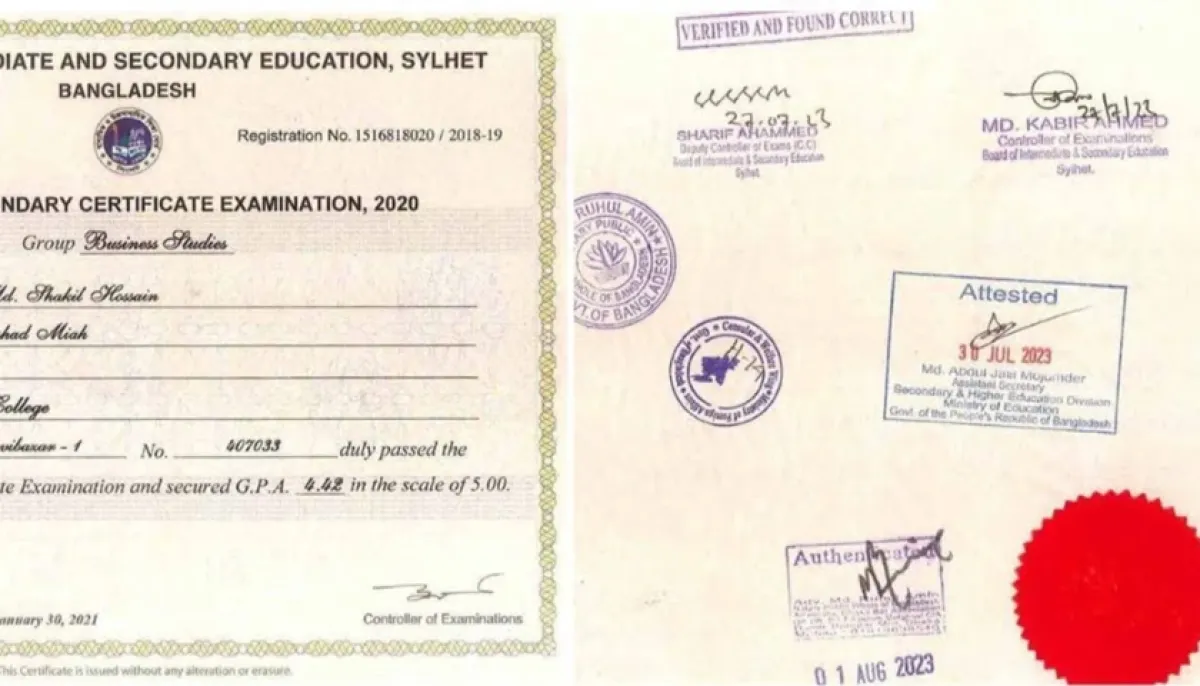
Bangladesh Government has simplified the document attestation process necessary for citizens going abroad by introducing a digital approach. This streamlined system allows students to authenticate their credentials from the comfort of their homes, eliminating the need for in-person visits. Launched on October 1, 2024, the online service offers numerous benefits, including time-saving, convenience, and accessibility. Let’s explore how Bangladesh government's online certificate attestation system works.
Prerequisites and Steps of Attesting Certificates Online
Required Documents
A National Identity Card (NID) or birth registration certificate issued online is essential for all study-related attestation categories. Since the procedure is entirely online, the relevant documents must be available in digital format for upload. All documents should be scanned in advance and saved on a computer in JPEG, JPG, or PNG format, ensuring the file size does not exceed 1 MB (megabyte).
Step-by-Step Process to Attest Certificates Online
Registration on the MyGov Platform
The process begins by visiting the official MyGov website at ‘www.mygov.bd’. The signup procedure requires the applicant to enter a user name with a valid mobile number or email address. This initial registration is completed by setting up a secure password.
Profile Verification
After account creation, a unique profile will be automatically generated for the applicant. This profile must be verified immediately using the NID, birth registration number, or birth year. Note that a single NID can only be used to verify one MyGov account.
Searching for a Specific Application
On the MyGov homepage, the first visible service is ‘certificate attestation for citizen going overseas’. Clicking this option leads to a new page offering a range of applications for attesting documents required by foreign institutions.
Additionally, users can search for a specific document attestation service by typing keywords into the homepage search bar. The most relevant application will appear at the top of the search results. Alternatively, searches can also be conducted using voice commands for added convenience.
Application Procedure
Each application option provides a detailed overview of requirements, including:
- Necessary documents
- Rules for uploading files
- Application fees
- Instructions for completing the online form
- Estimated processing time
These requirements may vary depending on the type of document being attested. Processing times differ for different services. While some services are free, others may incur a specific fee. Applicants can pay this fee conveniently via online banking, credit/debit cards, or mobile payment gateways.
While filling up the application form, fields marked with a red star (*) are mandatory and the rest are optional. If applicable, the applicant can attach additional pages or files by clicking the plus (+) button.
The applicant can fill up the form over multiple sessions, as it is not mandatory to complete the whole process in a single session. Partially filled forms can be saved as drafts for later submission. These drafts can be resumed through the ‘Service Management’ option after logging in with the registered mobile number or email ID and password.
Uploading Relevant Documents
Applicants can upload all types of documents required for the attestation directly to their account. Until the uploading process is complete, the process cannot proceed to the next stage.
For efficiency, all necessary documents can be uploaded in advance, immediately after verifying the account. These stored documents will automatically be linked to respective applications as required, eliminating the need for separate uploads.
Tracking Application Updates
After final submission, the system will assign a unique tracking number for each application. This number allows the user to monitor his/her application's progress through the ‘Service Management’ option in their personal dashboard. Regular updates on the status of the application are accessible from this dashboard.
Receipt of Verified Documents
Once the attesting process is completed, the attested document will appear on the user’s dashboard. The attested document can then be downloaded immediately after the specified number of working days.
By following this structured approach, users can efficiently complete the online attestation process for their educational certificates, ensuring a smooth transition for academic pursuits abroad.
Key Takeaways
This online certificate attestation unveils a wide range of benefits for Bangladeshi students who are planning to study abroad. By creating an account for every user, the system provides a dedicated one-stop platform to save all necessary documents. However, it is essential to remember that a single NID can verify only one account, enhancing security and preventing misuse. The platform’s efficient search functionality further improves user-friendliness, allowing quick access to specific services.
source: UNB
